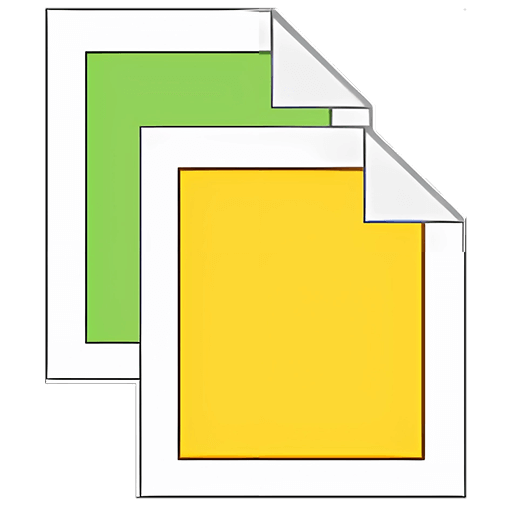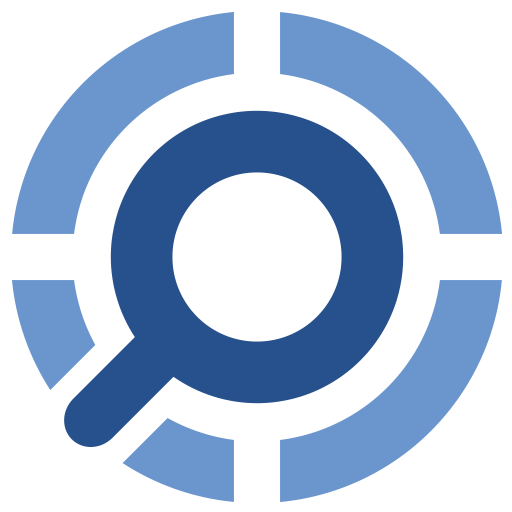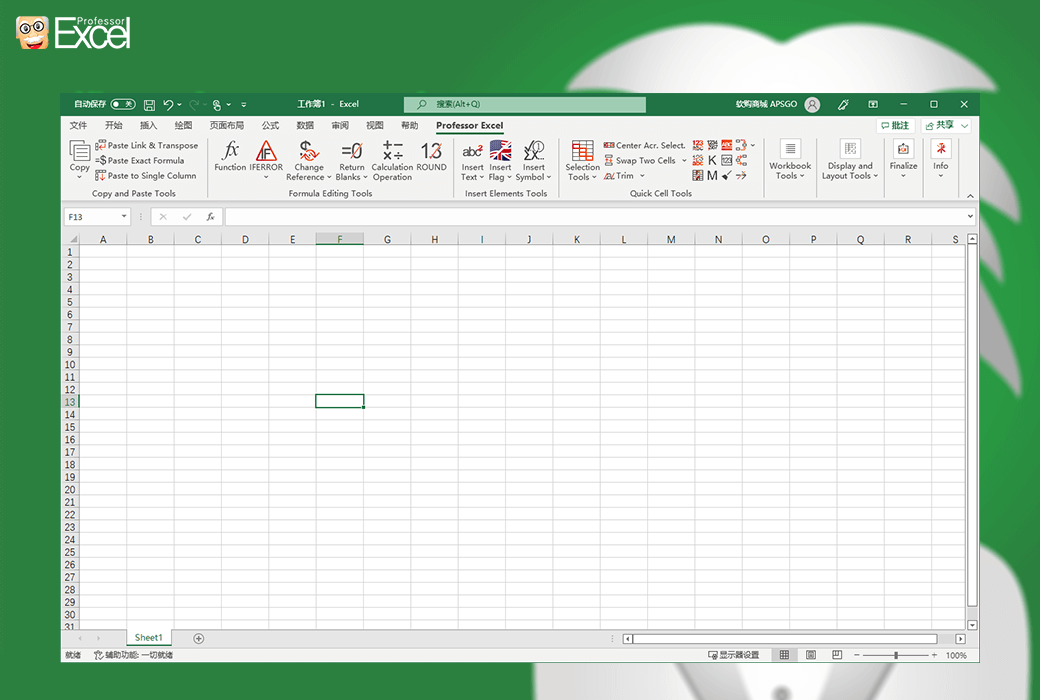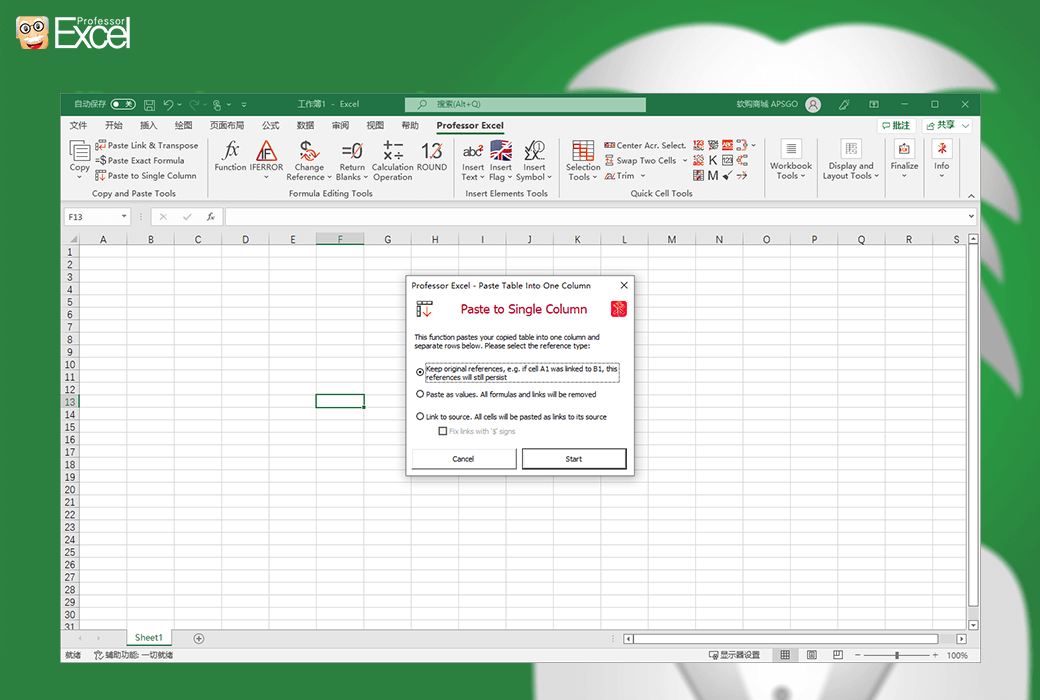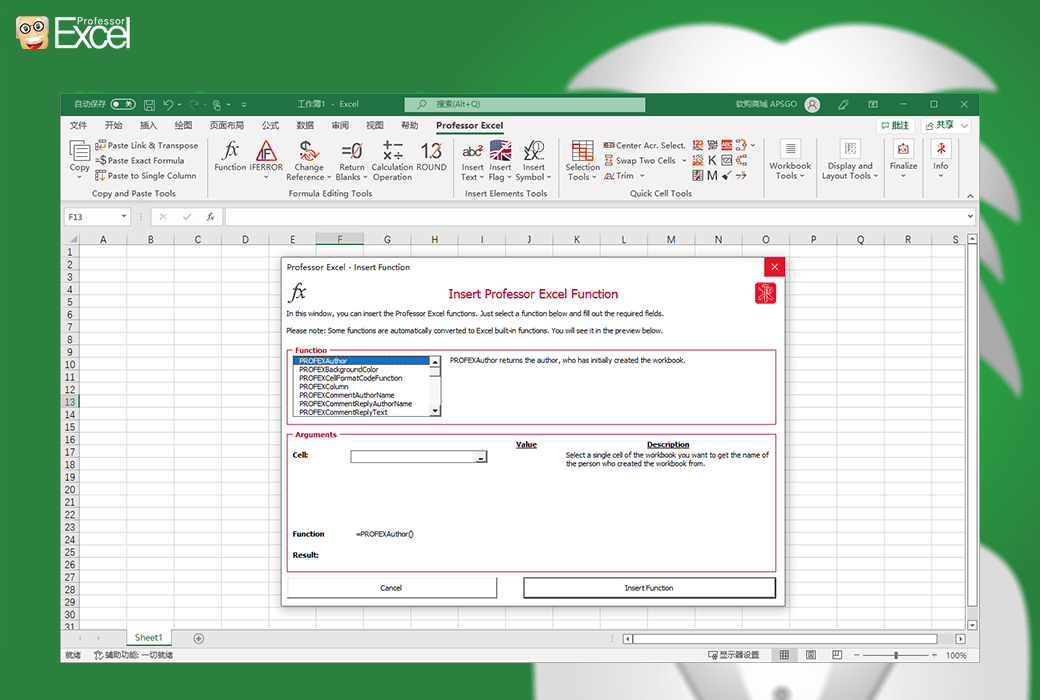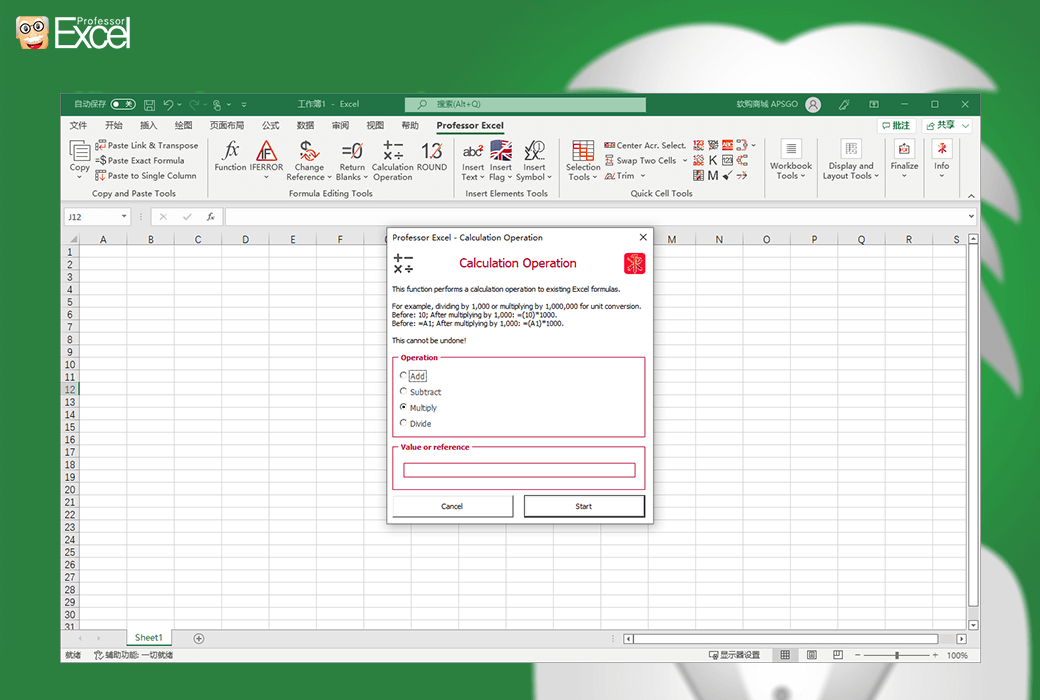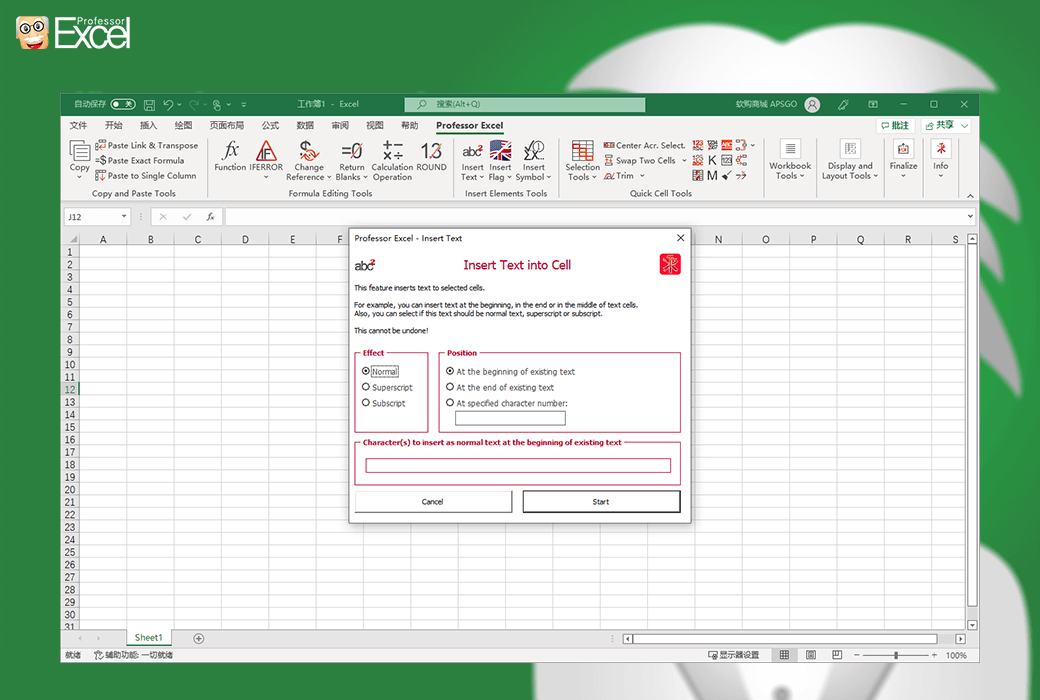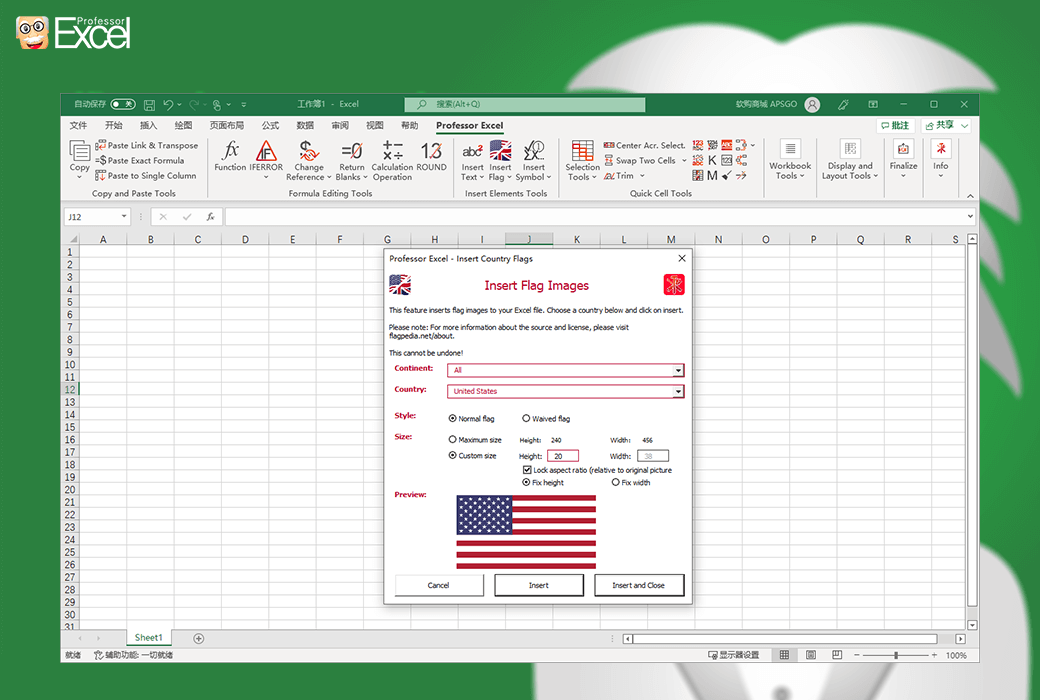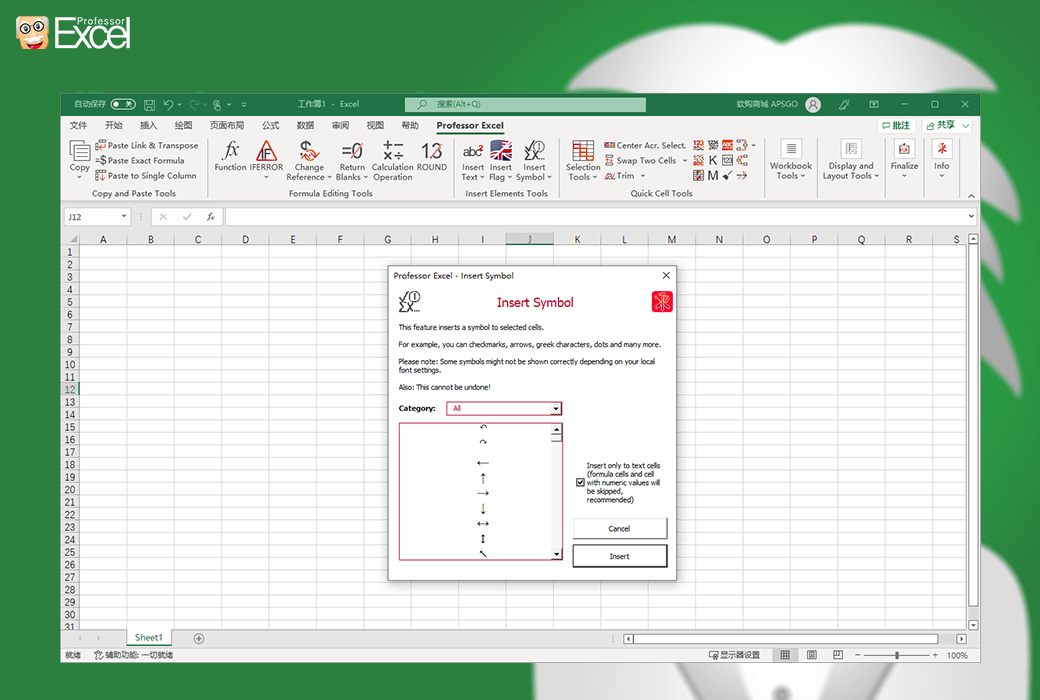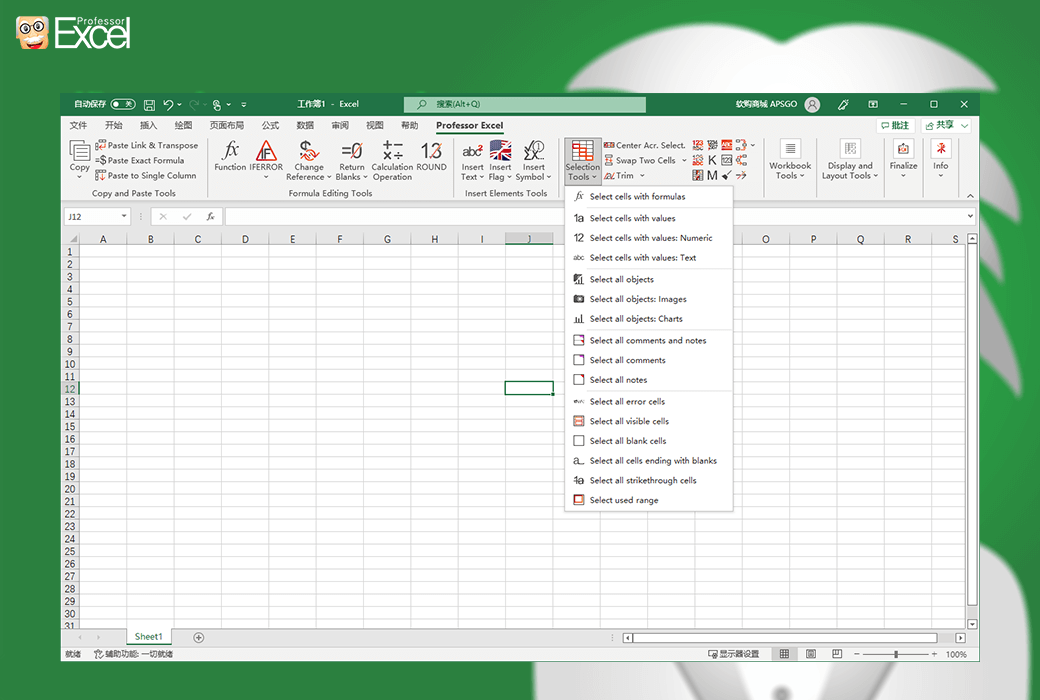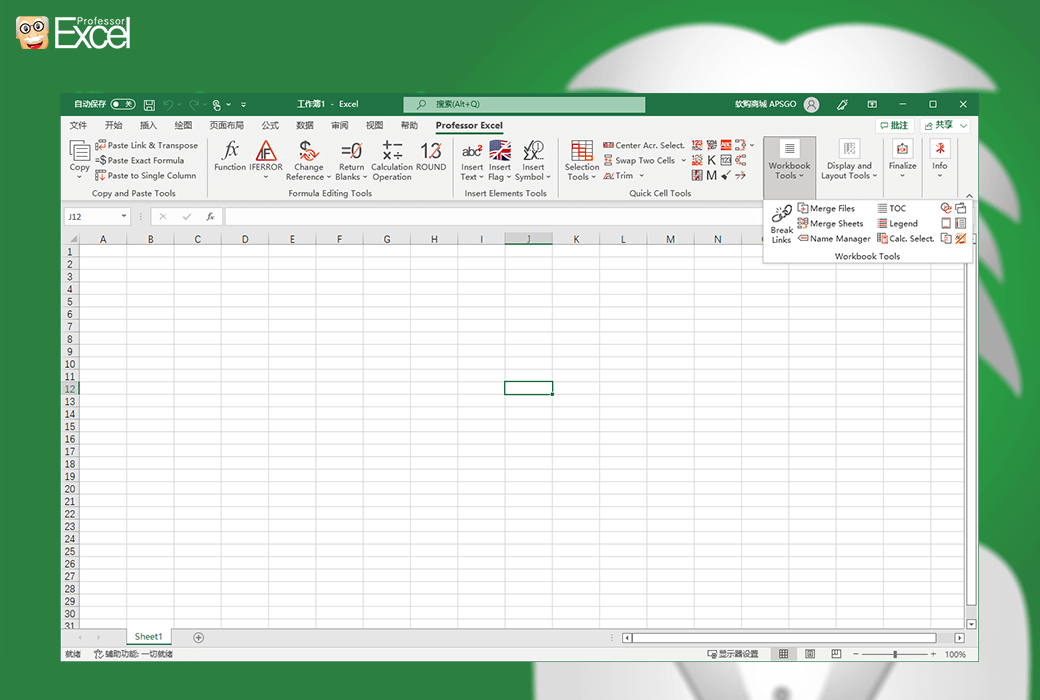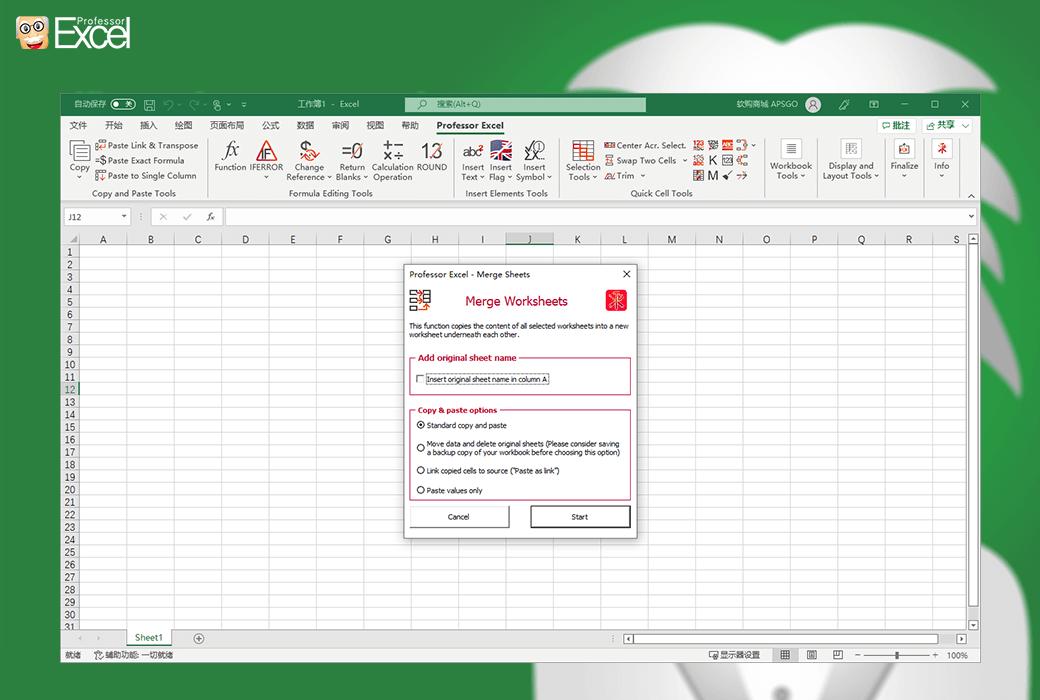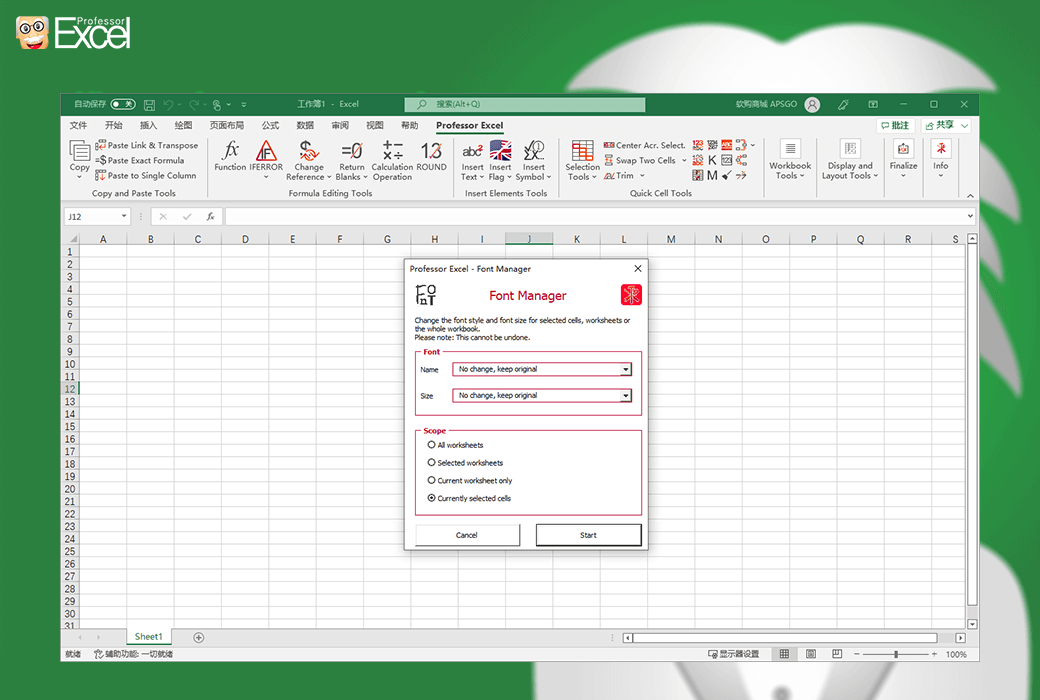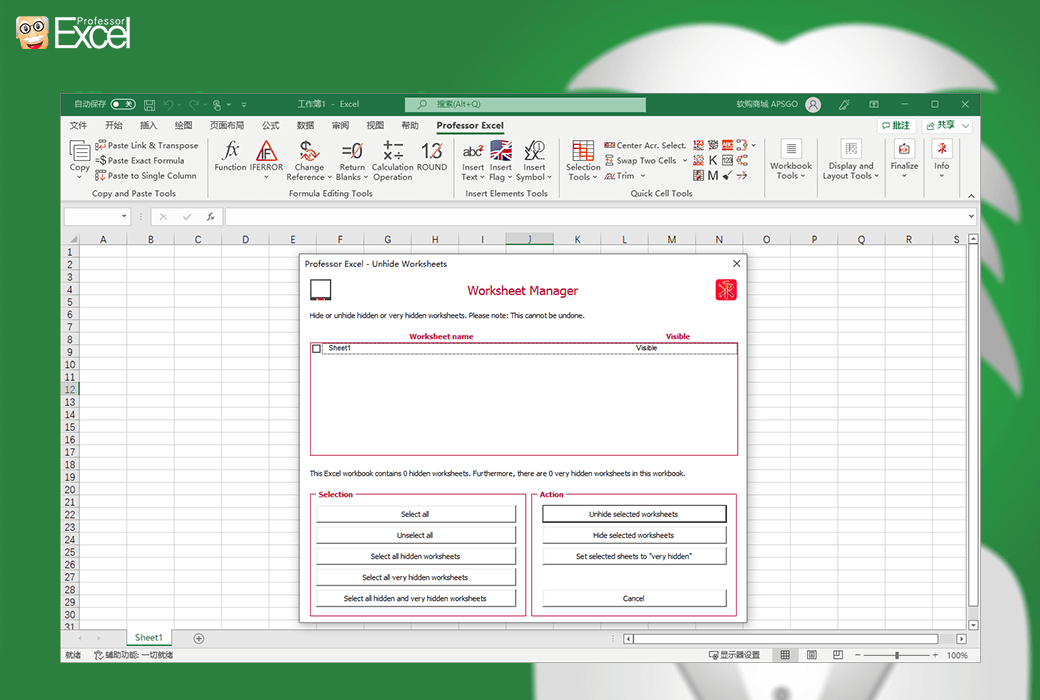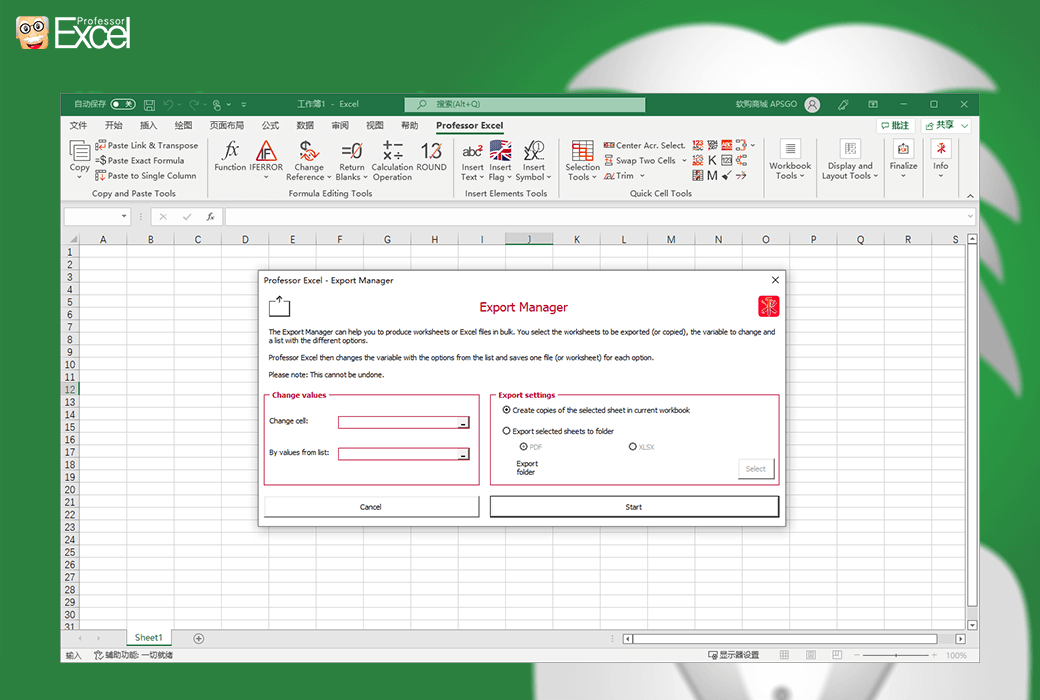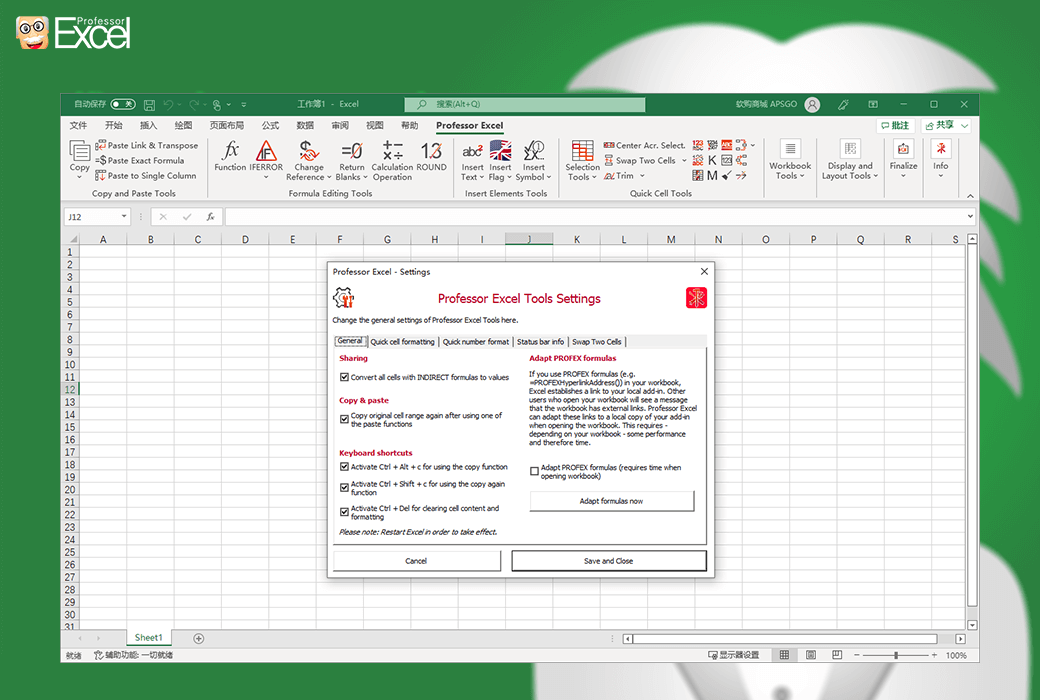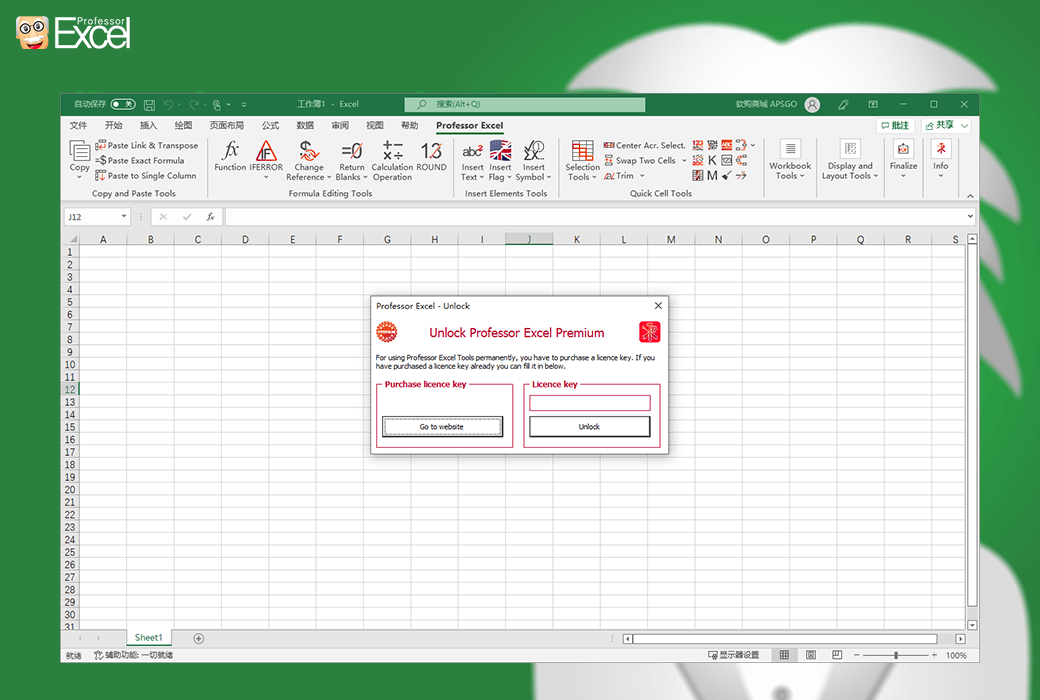You haven't signed in yet, you can have a better experience after signing in
 Professor Excel Tools Efficiency Plugin Toolbox Software
Professor Excel Tools Efficiency Plugin Toolbox Software

Activity Rules
1、Activity time:{{ info.groupon.start_at }} ~ {{ info.groupon.end_at }}。
1、Activity time:cease when sold out。
2、Validity period of the Group Buying:{{ info.groupon.expire_days * 24 }} hours。
3、Number of Group Buying:{{ info.groupon.need_count }}x。
Please Pay Attention
1、Teamwork process: Join/initiate a Group Buying and make a successful payment - Within the validity period, the number of team members meets the activity requirements - Group Buying succeeded!
2、If the number of participants cannot be met within the valid period, the group will fail, and the paid amount will be refunded in the original way.
3、The number of people required and the time of the event may vary among different products. Please pay attention to the rules of the event.
Nowadays, Excel is not just a spreadsheet tool, but also a powerful assistant for data analysis and report production. But have you ever felt that the built-in features of Excel limit your work efficiency? Don't worry, Professor Excel Tools is here to help!
Professor Excel Tools: Your productivity accelerator
This popular Excel plugin provides over 125 features through a clear toolbar, taking your Excel experience to the next level. There are no tedious submenus, all functions are clear at a glance, and descriptions are displayed when hovering the mouse, making your workflow smoother.
Copy and paste tool: Beyond limits
Have you ever felt overwhelmed when using Excel's built-in 'paste special' feature? The copy and paste tool group of Professor Excel Tools provides a solution. Whether it's link and transpose pasting, precise formula pasting, or organizing table data into one column, these tools can help you easily handle it.
Formula editing tool: a time-saving tool
Do you want a faster way to edit formulas? Professor Excel Tools provides unique features such as inserting custom functions, batch editing existing formulas, changing reference types, etc., making your editing work more efficient.
Insert Element Tool: One click Insert Special Elements
Do you need to insert a national flag, special characters or symbols? Professor Excel Tools makes it easy for you to click and complete. Whether it's special symbols in the financial field or icons used for emphasis, they can be quickly found and inserted.
Quick Cell Tool: Intelligent Editing
The quick cell tool group of Professor Excel Tools allows you to apply commonly used functions to all selected cells with just one click. Whether it's selecting specific types of cells or formatting operations, it can greatly save you time.
Workbook Tools: Powerful Workbook Management
Do you need to merge workbooks, create directories, edit named ranges, and other functions when managing large workbooks? The Professor Excel tool provides these powerful workbook tools to help you efficiently manage your data.
Display and layout tools: professional formatting
Do you want to apply professional layout to your worksheet or entire workbook? Layout manager, hidden row and column manager, font manager and other tools make your formatting work simple.
Completed Function: Sharing and Optimization
Do you want to share or optimize your files with just one click after completing your work? The completion functions of Professor Excel Tools, including file size optimization, export management, email sending, etc., make sharing your work results easy.
More features: Waiting for your exploration
In addition to the above functions, Professor Excel Tools has more practical features waiting for you to discover. Whether it's clearing all content, downloading a free trial, or purchasing a premium license, Professor Excel Tools is the best choice for improving your Excel skills.
Take immediate action
Do you want to improve your Excel skills? Download Professor Excel tool now and start your efficient office journey! If you have any questions or suggestions for new features, please feel free to contact us at any time.

Official website:https://professor-excel.com/
Download Center:https://professor-excel-tools.apsgo.cn
Backup Download:N/A
Delivery time:Manual online processing
Operating Platform:Windows
Interface language:Support English interface display.
Update Description:Free updates and usage during the subscription period.
Trial before purchase:Free trial is available before purchase.
How to receive goods:After purchase, the activation information will be sent to the email address at the time of placing the order, and the corresponding product activation code can be viewed in the personal center, My Orders.
Number of devices:Can install one computer.
Replace computer:Uninstall the original computer and activate the new computer.
Activation guidance:To be added.
Special note:To be added.
reference material:https://professor-excel.com/professor-excel-tools-support/

Any question
{{ app.qa.openQa.Q.title }}